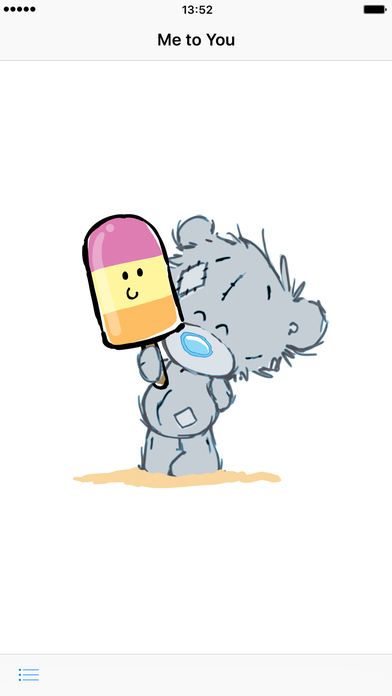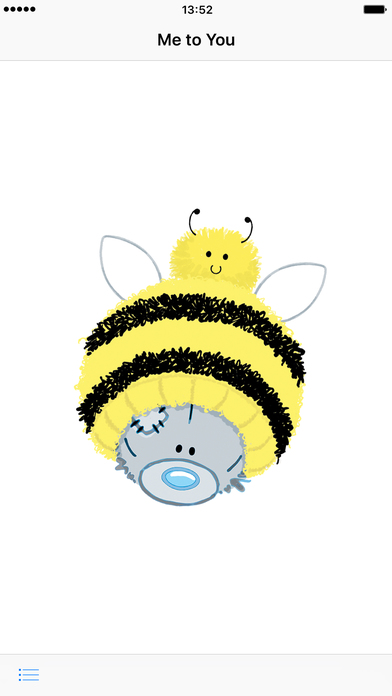send link to app
Me To You Dinky Bear app for iPhone and iPad
4.6 (
4976 ratings )
Developer: Apps Ministry
0.99 USD
Current version: 1.0.0, last update: 7 years agoFirst release : 03 Jun 2017
App size: 3.91 Mb
Add some fun to your messages with these fantastic My Dinky Bear iMessage stickers. Each sticker features a different Dinky in a bright, fun theme.
These colourful stickers are sure to bring a smile to whoever they’re sent to. Over 21 different stickers to choose from!
To find your stickers
Step 1: Open a message with a friend and tap the “>” button to the left of the text box.
Step 2: Tap the app button that appears (It looks like an “A”) and then tap the button that looks like four circles in the lower left of your screen to open the iMessage app drawer.
Step 3: Tap the My Dinky Bear icon and start sending stickers!